Last Updated: February 09, 2023
How Much Does a New or Used Digital Copier Cost?
KompareIt.com message: Let us do the work for you. Answer a few short questions & get cost estimates for your needs from trusted commercial copier dealers who service your area. Our service is 100% free!
Summary: Digital Copier Prices
Office digital copiers cost anywhere from $1,500 to nearly $80,000, though many popular models average under $10,000. A used commercial copier typically costs 50% less than a new one. It all depends on the features you need, and countless options are available. The digital copier market is diverse, which allows you to choose from a wide variety of specifications that fit your office’s exact needs.
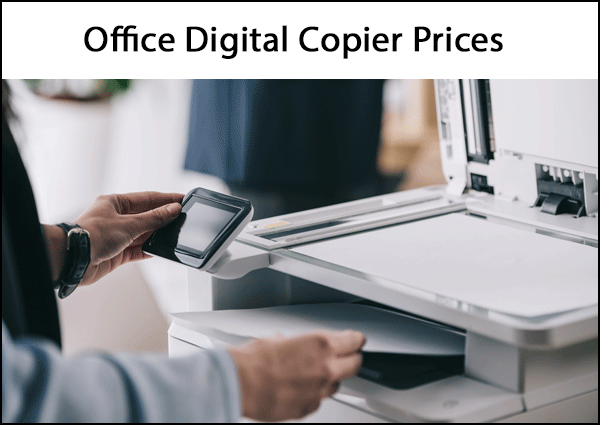
A digital copier is a critical necessity for any modern workspace. Whether it is a small office or multi-campus organization that needs an internal, scalable network of remote devices, digital copiers are a staple feature in any work setting.
Estimating the average cost for a digital copier can be difficult because there is a vast variety from basic copy machines to multi-function printers (MFPs, sometimes called MFDs where the D stands for device) that can scan, copy, print, fax, and even email documents right from the work station.
MFPs Compared to Traditional Copiers and Printers
Whereas you can buy a home scanner and printer for well under $300 dollars, modern office grade copiers can print significantly faster and have features that blow home devices out of the water such as sorting, stapling documents together, hole punching, or making booklets. While MFPs and many home printers can both be “smart” devices capable of accessing the internet to wirelessly print and scan images and documents, MFPs often have more advanced networking features and touch screens that let you input an email address or phone number in order to send the documents right from the printer instead of using a computer.
Compare Office Copier Pricing
Fill out our 30 second free form to receive competitive pricing from pre-screened commercial copier dealers. No commitments. Our service is always free!
Commercial Office Copier Cost Factors and Features
Shopping for digital copiers is like shopping for a house—there are countless factors to consider. When house hunting, not only do you have to take into account the specifications of the home itself—age, the style, size, garage, yard, appliances, layout—but you also look at the neighborhood: schools, taxes, property value…the list goes on.
Office Copier Fun Fact
The average IT department spends 15% of it's time on printing issues! Save your staff's time for more important issues by upgrading your office copier.
Trying to compare all the features of the various digital copiers is similar. There are the specifications and features of the printer itself, but also external factors such as how often and how fast do you need to print? Do you need to be able to print, scan, and copy remotely? What about future scaling options? Network connectivity? Access via a Virtual Private Network? Ink cartridge cost?
To avoid becoming overwhelmed, it is useful to determine the needs of your company or organization first, before you begin shopping for specific devices. Understanding your needs and wants will help filter down the list of devices you may be interested in and what features you are willing to sacrifice in order to meet your budget. Much like house hunting, this list of prerequisites will help you manage both your expectations and your time spent researching and shopping.
Here is a list of common features to consider for your organization before you begin looking for specific digital printers:
1. Network Connectivity
Deciding whether or not you need your digital copier to be integrated into your office network should be the first factor to consider. While this is a standard feature for most MFPs, your office may only require a copier to be dedicated to a specific computer or office room for privacy reasons—such as the CEO or HR. If you want a copier to be inaccessible to the rest of the workforce, make sure to choose a device is capable of operating privately.
On the other hand, you may need a copier that can be accessed from anywhere in the building, from any computer, or maybe even between buildings. You should also factor in whether it can operate over Wi-Fi or requires a wired connection, as the latter may limit where you can place the device. Make sure the device you are looking for meets your connectivity needs.

2. Commerial Copier Ease of Use
All the features in the world mean nothing if your employees can’t figure out how to use it. Anyone who has worked in an office has horror stories regarding hard-to-use printers with impossible to navigate screens and esoteric error messages. Oftentimes, the more feature-filled the device is, the harder it can be to utilize them all without becoming overwhelmed every time someone tries to print or copy a document.
Be sure to test out the MFP before purchasing it to see how intuitive it is to use. If you have employees in your workforce who are not tech savvy, the simpler it is to use, the better.
Additionally, ease of use features such as the ability to preconfigure settings will not only save your employees time and effort, but will prevent user errors from those who do not know how to fully utilize every function and feature correctly.
3. Copier Printing Styles
Different printers will be capable of printing in different ways. Do you need the ability to print in booklet format? Or does your organization need to print high quality images and graphics? Do you only need black and white printing or is color essential?
One major feature to consider is the ability to print double-sided automatically. Many lower end MFPs can print double-sided, but require a human to take the half-printed papers and re-feed them into the machine in order for it to print the other side. This can very quickly become a hassle if your organization needs to print double-sided on a regular basis, so it may be worth it to invest in a copier that can automatically re-feed documents automatically.
4. Scalability
If you are a small business, you might be able to get away with only having one digital copier. As your company grows, however, more people may need access to the device, or maybe you need to begin buying multiple copiers.
Planning for the future is important, so consider scalability options when purchasing a digital copier. How quickly can the copier print when there are multiple users waiting to use it? Is there a maximum number of devices that can access the copier at one time?
A big scalability factor is how many pages per minute a device can print out. Most entry level MFPs can print 20 pages per minute, which is good for basic needs, but can quickly slow down operations when you have multiple users waiting to use a device, or if printing is a central part to how your organization operates.
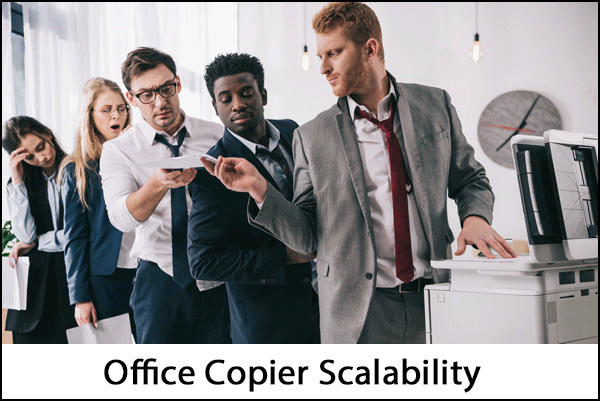
5. Copier Hardware Options: Card Readers
Many MFPs have their own interface and can be accessed without using a computer. If your company utilizes security practices that require users to have ID cards to access the network, you may need a digital copier that has a card reader capability.
This allows users to log in to the MFP in the same way they would their work computer. This provides for a higher level of security and can even allow HR or the IT department to audit and monitor who is printing what documents. If you are setting up a computer lab or shared facility that charges for printing, then using a card reader can help keep track of purchases and charges for billing purposes.
6. Hardware Options: Stapling, Hole Punching, and More
Some other hardware-based abilities to consider include a digital copier’s ability to perform manual tasks. Some advanced models can sort documents, staple them together, hole punch, and even automatically fold pages in order to save your employees some time.
7. Cost of Operation
Your printing expenses are not complete after you’ve purchased your digital copier. Maintenance costs such as part durability, and toner and ink cartridge replacements will factor into your everyday operating costs. Some smaller, less expensive printers may also have smaller ink and toner capacities, requiring a faster replacement rate than a larger machine. Some brands may also charge significantly more for ink and toner cartridges while others may have a subscription plan.
It is important to compare how often the printer will be used to the rate of part replacement. If only being used intermittently, it may make sense to go with a lower cost device that does not have a high ink and toner capacity. However, if the device is going to be under constant use, you do not want to be replacing parts every week or month.
Commercial Copier Cost Ranges
All of these above factors and more play into the cost of the digital copier. The wide range of pricing options means you can generally pick and choose which features are most important to you. Here is a smaller breakdown of the total price range to help narrow down what you can expect to pay based on your needs:
- $1,500-$3,000: These will typically be low-end commercial machines. While far more capable than home devices, these digital copiers will have only the most basic office features, and can print at a rate of 20 pages per minute.
- $3,000-$10,000: Models in this range will have most of the standard features such as automatic feeding, network connectivity, and the ability to print in various styles. These devices can usually print up to 35 pages per minute.
- $15,000-$20,000: MFPs with advanced features such as card reader capability, stapling, hole punching, and direct to email features will fall in this range and have a similar printing speed to the previous price bracket at 35 pages per minute.
- $40,000-$60,000: This is the price range for MFPs suitable for large corporations who need to print at speeds of up to 56 pages per minute. These devices will be fully featured with everything a business may need for their operations.
- $80,000 and up: These are printers that can operate at speeds of over 100 pages per minute, which is more than most companies would need unless they are specifically in the printing business.
Compare Buying vs Leasing an Office Copier
If purchasing a digital copier is not doable for your business, a more cost effective option can be leasing. This spreads out the cost over time instead of paying up front and allows your company to upgrade to newer models as they come out—ensuring your employees always have the latest and greatest features.
Leasing is more expensive in the long run, but can be useful if you need short-term funds for other business expenses. Leasing can be an option if you are just getting your business off the ground and are operating on a tight budget, but still have copy and printing needs.
Digital Copier Cost Samples
While the actual cost of the digital copier you may be looking for will vary based on the above factors, here are some sample prices taken from popular brands:
- Xerox Workcentre 7125: $3,600 to $3,800
- Sharp AR-M277: $3,800 to $4,100
- Ricoh Aficio MP 2000SPF: $2,800 to $3,100
- Canon 6065: $8,000 to $11,000
- Savin 3030: $6,000 to $8,000 to $9,000 to $10,000
- Lanier 425C: $9,000 to $10,000
Used Commercial Copier Prices
Another option that can save you money is buying a used commercial copier. Used devices from reputable dealers for businesses looking to upgrade their own equipment can often save you up to 50% of the cost of a new MFP.
- Ricoh Aficio: $2,300 to $3,000
- Older Ricoh models: $800 to $1,000
- Konica Minolta 1610: $1,000 to $1,500
However, you have to be careful when buying used technology, especially if you plan to connect it to your office network. Only buy from sources that you trust, as used IT equipment could be missing critical software updates, be insecure, or even have malicious viruses residing on it. MFPs, specifically, can pose a unique security risk if you are not careful. On the hardware side, be sure to inspect the parts to make sure they are not close to their end of life and check to see that the replacement parts are still offered and available from the manufacturer. It is also important to make sure the manufacturer is still supporting the device with security software updates.
References:
- How to Choose the Right Copy Machine for Your Business
- Office Equipment Tips: Are Copiers Still Important?
- Copier or Multi-function Printer (MFP) — What's the Difference?
Find the Best Office Copier Companies Who Will Compete for Your Business
Compare Office Copier Pricing
Fill out our 30 second free form to receive competitive pricing from pre-screened commercial copier dealers. No commitments. Our service is always free!